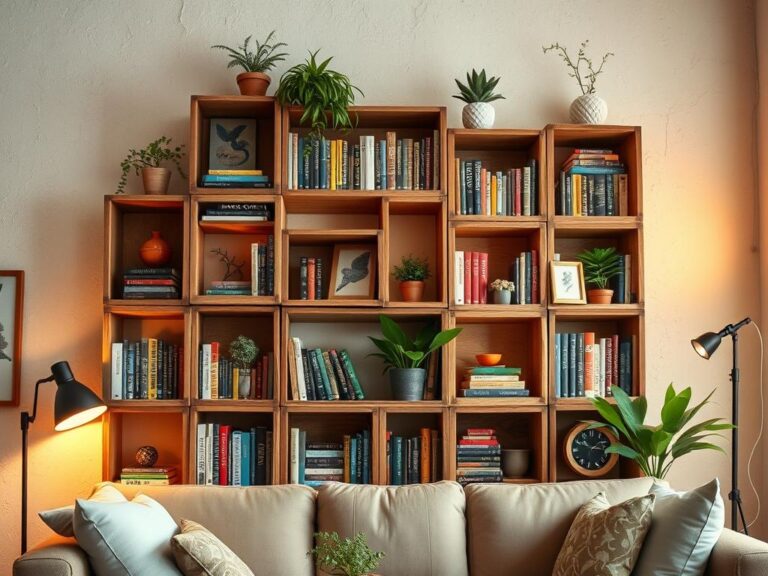Creating a home office is more than just setting up a desk and chair. It’s about making a space that boosts your productivity and brings joy. With more people working from home, having a well-designed home office is key.
From the comfy AmazonBasics Classic Mid-Back Mesh Swivel Chair to stylish desk accessories from The Container Store, there’s a lot to choose from. These options help make your workspace feel personal and welcoming.
Imagine working in the West Elm Finley office chair, available in over twenty colors, with natural light that lifts your mood. In this article, we’ll cover all aspects of setting up your home office. We’ll talk about choosing the right spot and creating the perfect atmosphere for focus.
We’ll also show you how to add productive elements like the Bretagne 3-Drawer Storage Cabinet from Wayfair. Every detail counts in making your work space effective.
If you’re rearranging your space or planning a full redesign, this guide is here to help. We’ll share practical ideas and creative inspiration to make your home office perfect for your needs and lifestyle.
Assessing Your Workspace Needs
To start your office makeover, knowing what you need is key. First, figure out how you work best. Your work style shapes your home office setup. Some need quiet, while others work better with some noise.
Understanding this helps you organize your space for better productivity.
Identifying Your Work Style
Consider what environment boosts your creativity and efficiency. If you prefer quiet, a dedicated room might be ideal. But, if you like some background noise, a cozy corner in the living room could be perfect.
Keeping your work style in mind helps you create hacks that work for you.
Evaluating Available Space
Now, examine the space you have. Measure the area for your office. This helps pick the right desk and chair sizes.
A well-thought-out space lets you arrange your tools neatly. It also ensures easy movement. Make sure your remote work essentials fit your tasks well.
Determining Essential Equipment
Lastly, think about the tools that make your work better. A good computer, ergonomic chair, and desk are essential. Smart storage solutions like filing cabinets and desk organizers keep things tidy.
This careful planning lays the groundwork for a productive home office tailored to your needs.

Choosing the Right Location
Finding the perfect spot for your home office is key to your productivity. It’s important to think about quietness, natural light, and how close it is to amenities. A good location can make your home office better and help you work more efficiently.
Quiet Corners in Your Home
Find quiet spots in your home to avoid distractions. Places away from noise help you focus better. Think about using spare bedrooms, living room nooks, or even closets. Each spot has its own benefits, making your workspace just right for you.
Natural Light Considerations
Natural light boosts your mood and work performance. Studies say it can make you 20% more productive. If you can’t have a window, use layered lighting to make your space comfy and reduce eye strain.
Proximity to Amenities
Being close to things like bathrooms or kitchens is very helpful. It lets you take quick breaks without losing your train of thought. Using multi-functional furniture can also make your space more efficient, especially in small homes. This way, your office is ready for a productive day.

Selecting the Ideal Desk
Your desk is the core of your workspace. It’s key for both work efficiency and comfort. Knowing the different types of desks and their uses is vital. Whether you’re writing, creating, or setting up a home office, picking the right desk is crucial for a good ergonomic setup.
Types of Desks for Different Tasks
Different tasks need different desks. Here are a few:
- Writing Desks: Great for writing and brainstorming. They have lots of room for papers and laptops.
- Computer Desks: Made for tech lovers, these desks fit monitors and gaming gear.
- Standing Desks: Good for staying active, letting you switch between sitting and standing.
- Wall-Mounted Desks: Perfect for small spaces, saving floor area while keeping your area organized.
Adjustable Desks vs. Traditional
Adjustable desks and traditional ones have their own benefits. Adjustable desks let you change height, helping you stay comfortable all day. Traditional desks, though less flexible, fit many decor styles. For example, a modern look can be achieved with a sleek surface, like Cory Johnson’s custom countertop from Home Depot.
Desk Features that Enhance Productivity
Desk features can boost your productivity. Look for:
- Built-in Cable Management: Keeps cables tidy, reducing clutter and distractions.
- Ergonomic Features: Adjustable height or curved edges make long work hours more comfortable. Roberto Nickson says ergonomic furniture is a smart investment.
- Additional Storage: Desks with drawers or shelves help keep things organized, making items easy to find.
- Monitor Mounts: Mounts save desk space and improve layout, as seen in Adam Peters’ setup.

Ergonomics: Comfort and Health
When you work from home for long hours, comfort is key. You don’t need to spend a lot to make your workspace better. Small changes with everyday items can greatly improve your comfort. Ergonomic furniture is important for avoiding backaches and muscle strain.
Let’s look at how to make your workspace healthier and more productive.
Importance of Ergonomic Furniture
Ergonomic furniture is worth the investment for your health and comfort. Alan Hedge says you can make big changes with small, affordable tweaks. For example, a rolled-up towel can help with back support, and adjusting your laptop can improve screen visibility.
Creating a workspace that fits you can lead to a better work-life balance.
Correct Chair Height and Support
Finding the right chair height is crucial. Your feet should be flat on the ground, and your knees should be at a 90-degree angle. This helps support your lower back, similar to when you’re driving.
Adjusting your chair and keeping your monitor at eye level can prevent neck and back strain. Good posture is key to a comfortable and productive workspace.
Accessories: Keyboards, Mouse, and Footrests
The right accessories can make a big difference in your comfort. An adjustable keyboard tray helps keep your wrists straight, reducing fatigue. Choose a mouse that fits your hand’s natural movement, and consider using a footrest to keep your blood flowing.
Adding these items to your workspace can help you stay comfortable and focused, making your workdays easier.

Optimizing Your Storage Solutions
An organized workspace boosts focus and efficiency. Good storage solutions are key to a clutter-free area. Organizing your space improves productivity and well-being.
Desk Organizers and Shelving Options
Good desk organizers keep your essentials handy. Vertical shelving saves space, making your desk free for important tasks. Multifunctional furniture reduces clutter and keeps your space tidy.
Digital vs. Physical Storage
It’s important to balance digital and physical storage. A tidy digital space helps a clean physical area. Clearing digital clutter improves your work flow.
Decluttering Strategies for Efficiency
Good decluttering strategies boost efficiency. Regular cleaning keeps your office organized. Drawer organizers and hidden storage, like decorative boxes, keep things neat.

| Storage Solution | Benefits | Impact on Clutter |
|---|---|---|
| Desk Organizers | Keeps essentials accessible | Reduces desk clutter by up to 40% |
| Shelving Options | Utilizes vertical space | Frees up desktops |
| Digital Organization | Streamlines document access | Minimizes physical paperwork |
| Regular Decluttering | Promotes a fresh outlook | Prevents stress from overwhelming clutter |
| Multifunctional Furniture | Reduces furniture need | Keeps the environment spacious |
Creating a Productive Atmosphere
Turning your home office into a productive space is more than just having the right tools and layout. It’s about creating an atmosphere that inspires you every day. Adding personal touches makes your workspace feel truly yours. This boosts your motivation and focus.
Let’s look at how to make your space personal, the effect of colors, and the benefits of plants.
Personalizing Your Space
Adding unique elements makes your office welcoming. Think about including:
- Inspiring art pieces
- Photos of loved ones
- Decor that shows your personality
These elements brighten your space and boost productivity. Connecting with items that mean something to you keeps you motivated all day.
The Role of Color in Productivity
Color sets the mood of your space. Cool tones like blues and greens help you focus and relax. Bright colors energize your area, making it lively.
Choose colors that make your office efficient. For a stylish look, consider Signum, Terrazzo, and Moon_Stone.
Incorporating Plants for a Refreshing Touch
Bringing plants inside improves your mood and productivity. Plants like the Peace Lily and Rubber Tree clean your air. They make your space look good and feel fresh.
Adding plants is a simple way to make your office healthier and more productive.

Technology Essentials for a Home Office
Setting up a home office is more than just a desk and chair. Technology is key to a good remote work setup. With more people working from home, having the right tech is crucial. Reliable internet, effective software, and useful gadgets can boost your productivity.
Reliable Internet Connection
A fast internet connection is vital for remote work. Look for speeds over 50 Mbps to avoid lag. A good router ensures stable internet across your space. For bigger homes, a mesh network is a smart choice.
Necessary Software for Your Workflow
Choosing the right software can make your work easier. Find project management tools that fit your style. Communication apps keep you in touch with colleagues. For stylish office ideas, check out this guide.
Tech Gadgets to Boost Efficiency
The right gadgets can change your remote work experience. Good headphones block out distractions, while Bluetooth speakers enhance your music. Ergonomic keyboards and mice reduce strain, and extra monitors improve multitasking.

| Gadget | Function | Benefits |
|---|---|---|
| High-quality Headphones | Sound Isolation | Improves focus and ensures clear audio in calls |
| Bluetooth Speakers | Audio Enhancement | Enjoy high-quality sound during breaks |
| Ergonomic Keyboard | Typing Comfort | Reduces wrist pain during extended use |
| Wireless Mouse | Movement Freedom | Boosts agility and comfort while working |
| Multiple Monitors | Expanded Workspace | Enhances multitasking efficiency |
Establishing a Routine
Creating a consistent routine is key to maintaining productivity in your home office. A well-defined schedule helps separate work from personal time. This minimizes distractions and allows you to stay focused on tasks. By implementing a routine, you can incorporate work-life balance tips that enhance both productivity and well-being.
Importance of a Consistent Schedule
A regular schedule sets the stage for better efficiency. Sticking to a routine makes it easier for you to anticipate your needs throughout the day. Over time, you may find that your peak productivity periods align well with your established schedule. This leads to high performance and minimal stress.
Time Management Tools
Discovering effective time management tools can significantly enhance your daily workflow. Options such as digital planners and time-blocking methods empower you to allocate specific time slots for various tasks. Experimenting with productivity hacks like the Pomodoro Technique might help you stay on track while incorporating short breaks to recharge.
Breaks and Downtime: Finding Balance
Taking regular breaks cannot be overlooked. Research indicates that stepping away from your desk for a few minutes can rejuvenate your focus and spark creativity. Allowing yourself time to breathe and unwind is essential in striking a harmony between work and personal life. Balance is crucial to avoiding burnout and maintaining sustained productivity in your home office.

Minimizing Distractions
Working from home can be very rewarding. But, it has its own distractions, like family or roommates. It’s key to set clear work hours to avoid interruptions. Talking openly about your schedule helps create a supportive space. This approach is great for staying productive and balancing work and life.
Setting Boundaries with Household Members
Tell your household when you work to show respect for your time. Here are some steps:
- Use signals like a closed door or headphones to show you’re focused.
- Plan family time outside your work hours for quality moments.
- Have a shared family calendar to know everyone’s schedule.
Strategies to Stay Focused
Try different methods to improve your focus. The Pomodoro Technique is one:
- Work for 25 minutes on a task.
- Take a 5-minute break to clear your mind.
- After four cycles, take a 15-30 minute break.
This method keeps you focused and prevents burnout. It makes your work hours more productive.
Noise Reduction Techniques
Controlling noise helps you concentrate. Try these:
- Noise-cancelling headphones to block out sounds.
- Soft music or white noise machines to cover distractions.
- Soundproofing items like rugs, curtains, or panels to improve your space.

Having a quiet workspace lets you work better. This leads to more productivity and better work-life balance.
Maintaining Your Home Office
To keep your home office running smoothly, regular upkeep is key. Keeping your workspace organized helps you stay focused and productive. Set aside time each week to tidy up and refresh your space.
Regular Cleaning and Organization
Wipe down surfaces and clear out papers. A clean space boosts creativity and productivity. Use storage like Wayfair’s Bretagne 3-Drawer Cabinet to keep things neat and stylish.
Updating Technology and Furniture
Your work needs may change over time. Keeping your tech current is crucial for staying efficient. Invest in durable furniture, like West Elm’s Finley chair, for comfort and style.
Adapting to Changing Work Needs
Being flexible is vital for a productive space. Try a standing desk or add indoor plants like a Peace Lily. Regularly check your setup and make changes to keep your space inspiring and efficient.